Do not have an international passport? Don't worry we got you covered. We recognise these ID numbers in Nigeria;
- NIN - National Identity Number
- BVN - Bank Verification Number
Please note: you will need to have downloaded the pasby-app for this.
Continue in the app
Open the pasby app and tap on "Get my first pasby." Enter your phone number.
After entering your phone number, choose your identification method by selecting your issuing country.
Once you've chosen your issuing country, make sure to unselect the passport option.
Before unselecting passport as an identification method
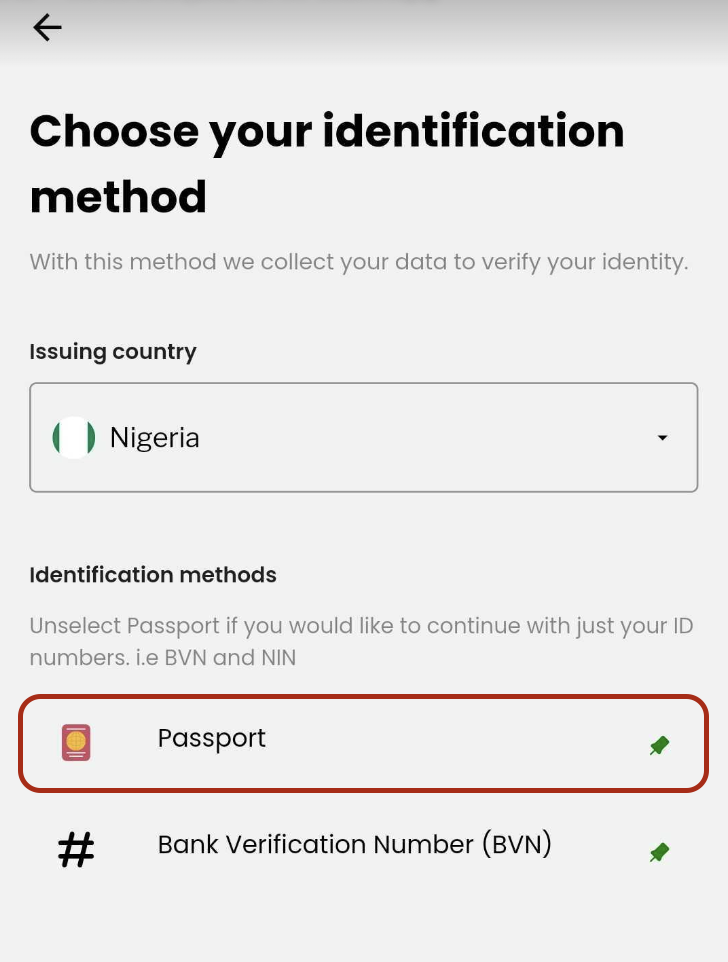
After unselecting passport as an identification method

On the next screen, enter your ID numbers. After that, proceed to perform a lifelines check on yourself in the following screen.
We will verify your identity and conduct a thorough integrity test using registries before issuing your pasby.



